
Web Etiquette Guidelines
Just like in life, there are etiquette rules for communicating online.
Whether you’re sending an e-mail, texting someone, posting something or responding to something on a social media site, or even composing content for a web page, there are guidelines that help ensure credible and positive communication.
When e-mailing:

- Don’t use all capital letters. That is considered shouting at someone, and none of us like being shouted at, so compose using regular case letters.
- Remember your grammar and punctuation! An e-mail is no different than a letter, and you want your e-mail to reflect both correct grammar and punctuation.
- Use appropriate language and emoticons. The use of emoticons is so frequent now that it’s become common.
- Don’t send or forward spam e-mail. Most of the time, it’s useless information, a scam attempt, or just plain annoying.
- Avoid too many emoticons. Particularly when sending official or business e-mails, they can be considered inappropriate.
- Limit how many people you copy on e-mails, and use Reply All with caution.
When texting:

- Try to avoid sending mass text messages. If you do, you might consider including a line asking recipients to not hit Reply All. Most of us don’t mind a general mass text message, but getting responses from the other 25 people included in the text is not fun.
- Don’t text when driving, and if you know someone else is driving, don’t send them a text.
- Try not to text when walking. This can lead to some painful accidents or dropped phones, neither of which are pleasant.
- Don’t text slang if you don’t know what it means. “LOL” is common and means “laughing out loud” but some people may not know that so keep your respondent in mind.
When posting something on social media:

- Remember that, depending on the venue and your privacy settings, your message has the potential to be seen and shared by hundreds of other individuals.
- If you use a quote, make sure the quote is accurate and credit the person who came up with the quote.
- Don’t plagiarize. Aside from the fact that it’s just wrong, in this day and age, it’s very easy to check the origin of something.
- If you use a photo you found on the Internet, make sure it’s not copyrighted. If it is, get permission to use the photo and credit it as needed.
- Remember that people tend to respond to, and share, content that is positive and happy because it makes them feel that way. So if you’re wanting to have people share your online posts, consider that aspect.
When drafting content for a web page:
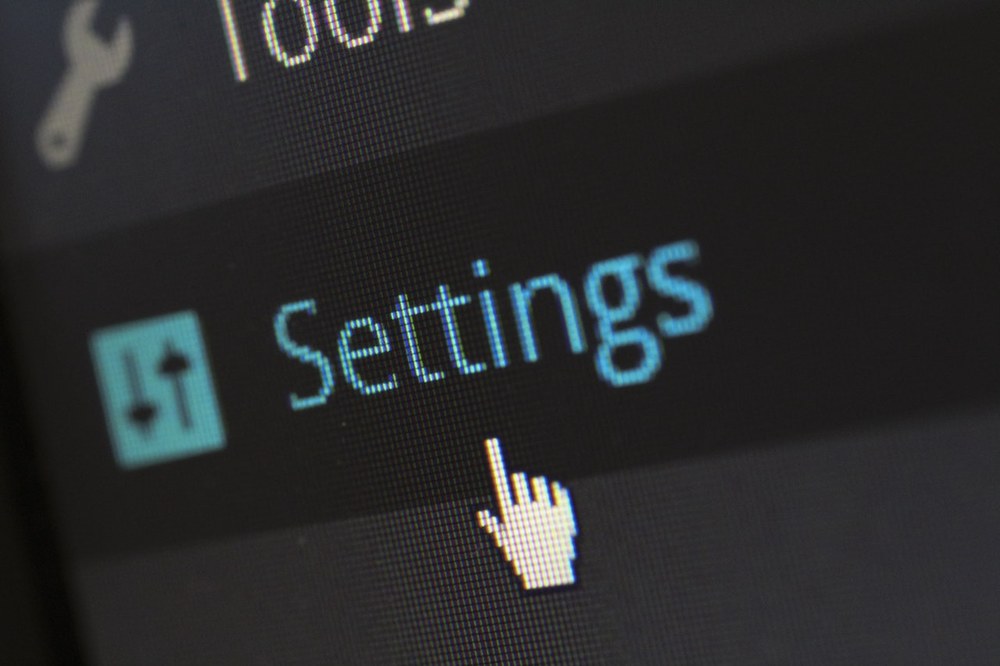
- Think about how people will find you online, and use key words that will increase your search engine optimization, or SEO. SEO are the specific words that help bring traffic to your website, so if you’re drafting content for a neighborhood association, think about what words you would use when doing an Internet search, and use those ones as needed.
- Keep your content as concise as possible, and avoid jargon. Most people don’t want to read a long chunk of text and have to continue scrolling down a web page. A paragraph with three to five lines of text is ideal.
- Make sure your pages have related content. For example, if you have a page titled “Contact Information,” make sure there is the correct contact information such as names, e-mail addresses, telephone numbers, and if appropriate, physical addresses.
- Ensure your hyperlinks are correct, active, and take people to the right place. Check your hyperlinks regularly, as web links change all the time. You don’t want to link to a nearby neighborhood association page only to find it’s been redirected to a chicken farm.
- As with all the other online communication rules, use correct grammar and spelling, and appropriate punctuation. Dictionary.com and Thesaurus.com are great online resources if you’re not sure how to spell something or if you are looking for a specific word.
- Revisit your content regularly and revise it if necessary. New contact information, a new location for a meeting, or even just updated general information needs to be shared so your audience can stay informed and connected with you.
- Remember that some people have visual impairments and may be using a screen reader or other accessibility device, so draft your content accordingly. Remember this when using graphics or fonts that may also be difficult to see on a screen reader.

