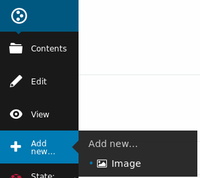Images

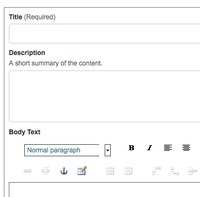
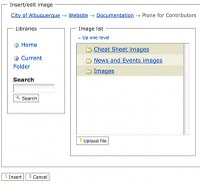

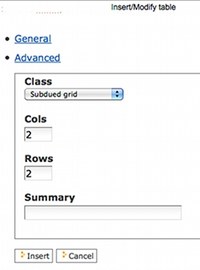
Create Table
Screenshot of the dialog box which opens when clicking on the Table Icon in the Plone toolbox.
View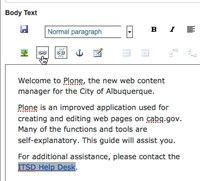
Insert Column Left
Tool Bar icon to insert a new column to the left of an existing column in a table.
ViewInsert Column Right
Tool Bar Icon to insert a new column to the right of an existing column in a table.
View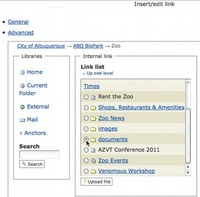
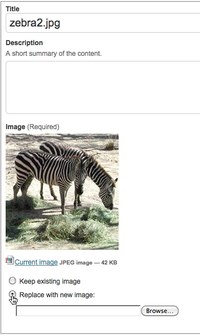


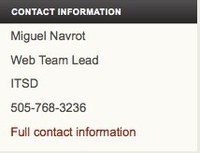

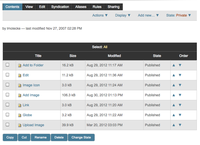
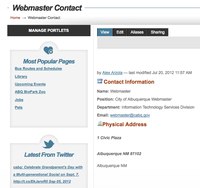

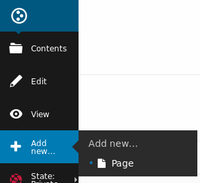
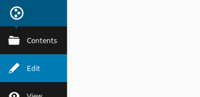

Alvarado Transportation Center Clock
Image of the clock tower at Alvarado Transportation Center.
View